# VSCode Snippets
Coding involves a lot of repetitive typing. Luckily most code editors provides shortcuts, commonly called snippets. For example, DBeaver and Eclipse have templates (opens new window), but my preference is to keep all my snippets and templates in VSCode so that I have a single, universal tool.
# What is a snippet?
A snippet is just a bit of template code that you will frequently type. Instead of typing it, you can have a "trigger" which will pull up a context menu. Once you press tab, it will insert the code. Easier if you just see it:
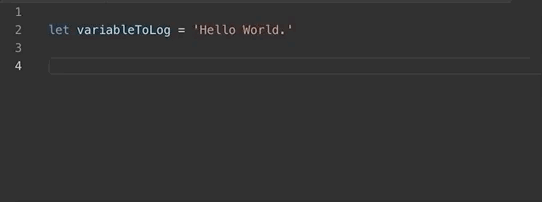
# How do I insert a snippet into VS Code?
Go to Preferences: Configure User Snippets then choose your language. Below are the JSON files that I use for each language that I commonly code with.
If you want to create your own snippets then I recommend installing the Snippet Maker extension. This will be particularly helpful for multiline snippets.
# Javascript Snippets
{
"Print to console": {
"prefix": "l",
"body": [
"console.log('${1:variable}', ${1:variable})"
],
"description": "Log output to console"
},
"Create JS comment (long)": {
"prefix": "///",
"body": [
"/**",
" * ${1:description}",
" */"
],
"description": "Create JS comment (long)"
}
}
The GIF in the section "What is a snippet?" display how these JS Snippets work.
# PostgreSQL Snippets
{
"Create Table": {
"body": [
"create sequence \"${1:schema_name}\".\"${2:table_name}_id_seq\";",
"",
"create table \"${1:schema_name}\".\"${2:table_name}\" (",
" \"id\" bigint not null default nextval('${2:table_name}_id_seq'::regclass),",
" \"created_by\" bigint, -- store the user who created the record",
" \"updated_by\" bigint, -- store the user who last updated the record",
" \"inserted_at\" timestamp without time zone not null default now(),",
" \"updated_at\" timestamp without time zone not null default now()",
");",
"",
"",
"CREATE UNIQUE INDEX ${2:table_name}_pkey ON ${1:schema_name}.${2:table_name} USING btree (id);",
"",
"alter table \"${1:schema_name}\".\"${2:table_name}\" add constraint \"${2:table_name}_pkey\" PRIMARY KEY using index \"${2:table_name}_pkey\";",
"alter table \"${1:schema_name}\".\"${2:table_name}\" add constraint \"${2:table_name}_user_id_fkey\" FOREIGN KEY (user_id) REFERENCES users(id);",
""
],
"prefix": "create",
"description": "Create a new table with standard columns"
}
}
That's quite a long snippet for creating a new table in Postgres with (my) standard columns. I might soon move ID columns over to the new Identity Type (opens new window). Easier to see how this one works rather than trying to read the code:
